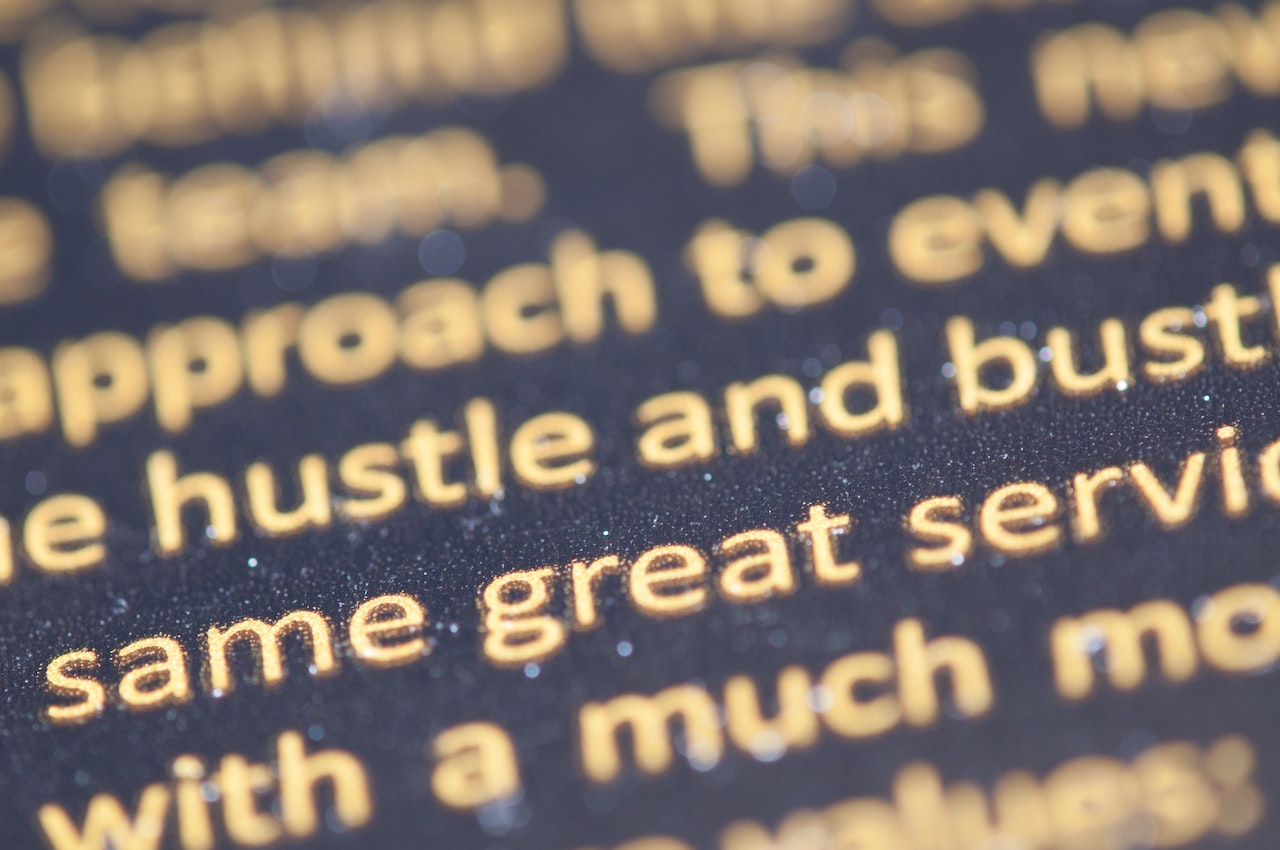Web designers require their own unique set of tools to create and design. There are a few key elements that will determine which types you’ll use, and at which stage you’ll need them.
Here are a few questions to consider: How big is your team? What kind of budget do you have? What kind of technical requirements will your site need? What is the overall aesthetic you wish to achieve? Will you create an adaptive or responsive design? What is the purpose of your website? The answers to these questions will also help you understand which kind of website builder you want to work with, or other design software tools.
Website builders like Wix are great since they don’t require code, and come equipped with a range of ready-made templates suitable to every industry. For novice web designers, website builders are a great foundational tool that can easily be customized both in terms of visual elements and functionality. For more experienced web designers, Editor X is the ideal platform with more advanced features for layouts, interactions, effects and designed assets.
Design software tools such as Figma, Photoshop and Sketch can be used to create wireframes, custom features and design elements. However, the major difference with these tools is that all elements must be converted to code. While these tools offer creative flexibility and collaborative integrations like hand-off features to web developers, they can require more time, knowledge and resources.
As you gain more experience with a range of web design tools, you’ll know which are best suited to you and your business needs.